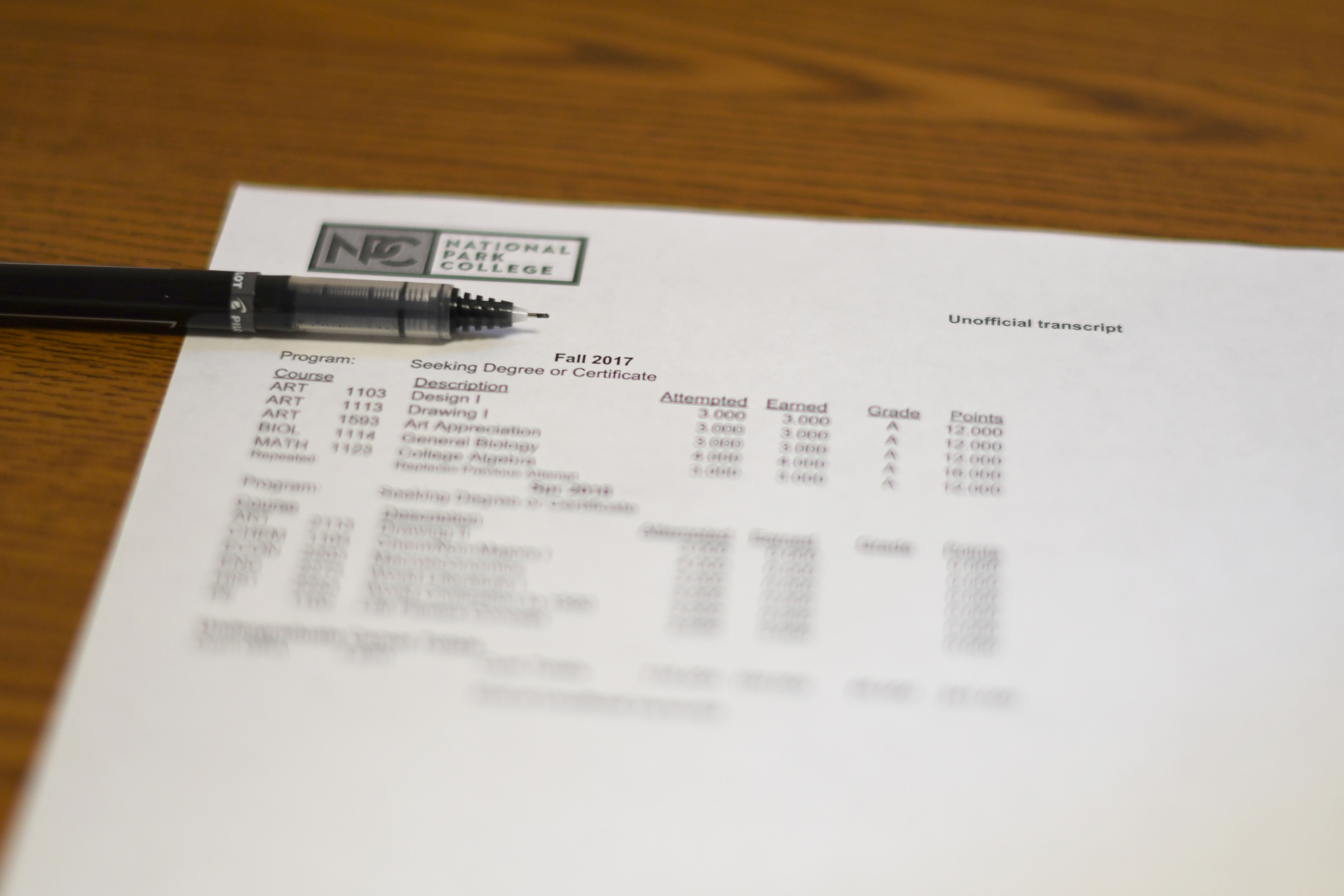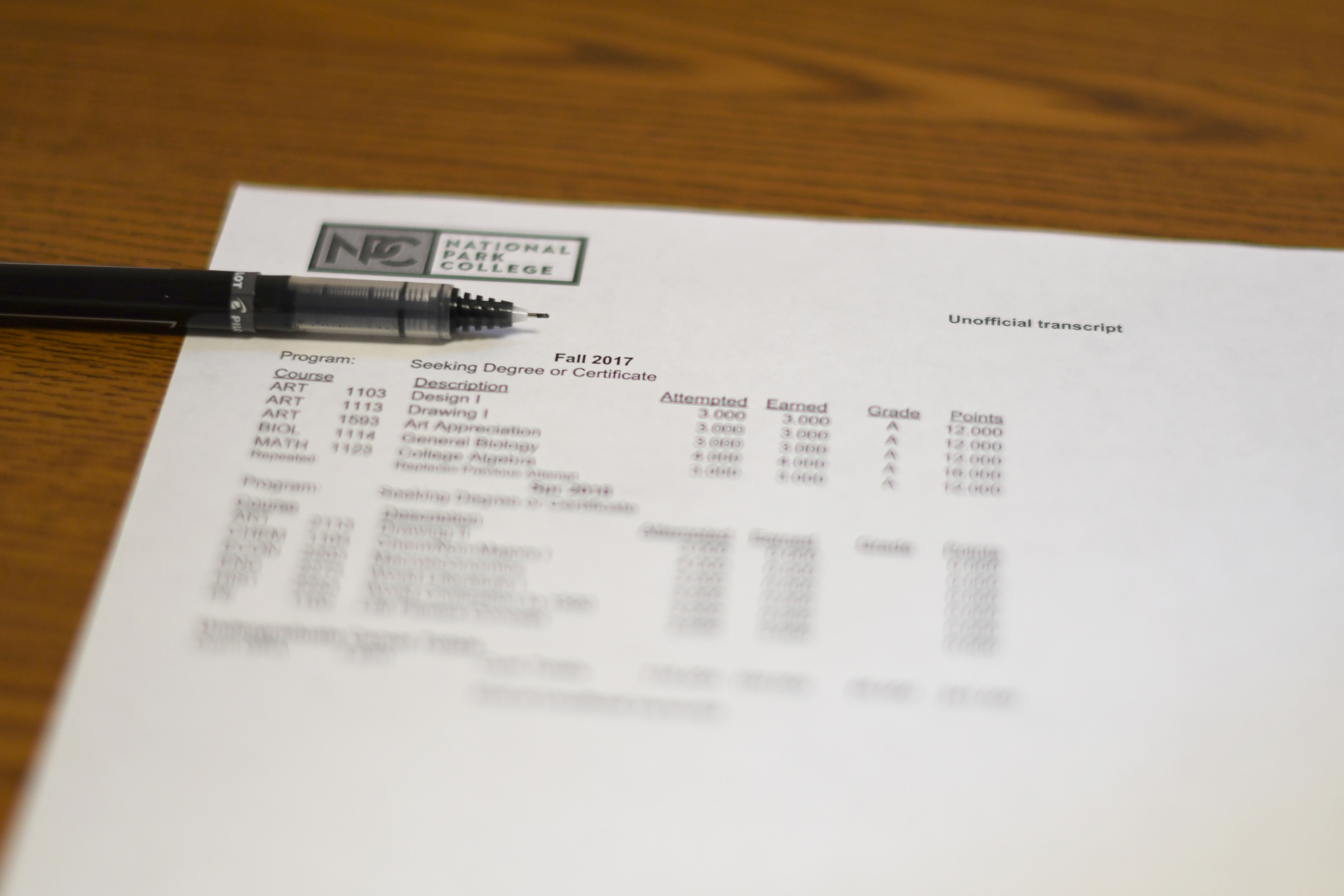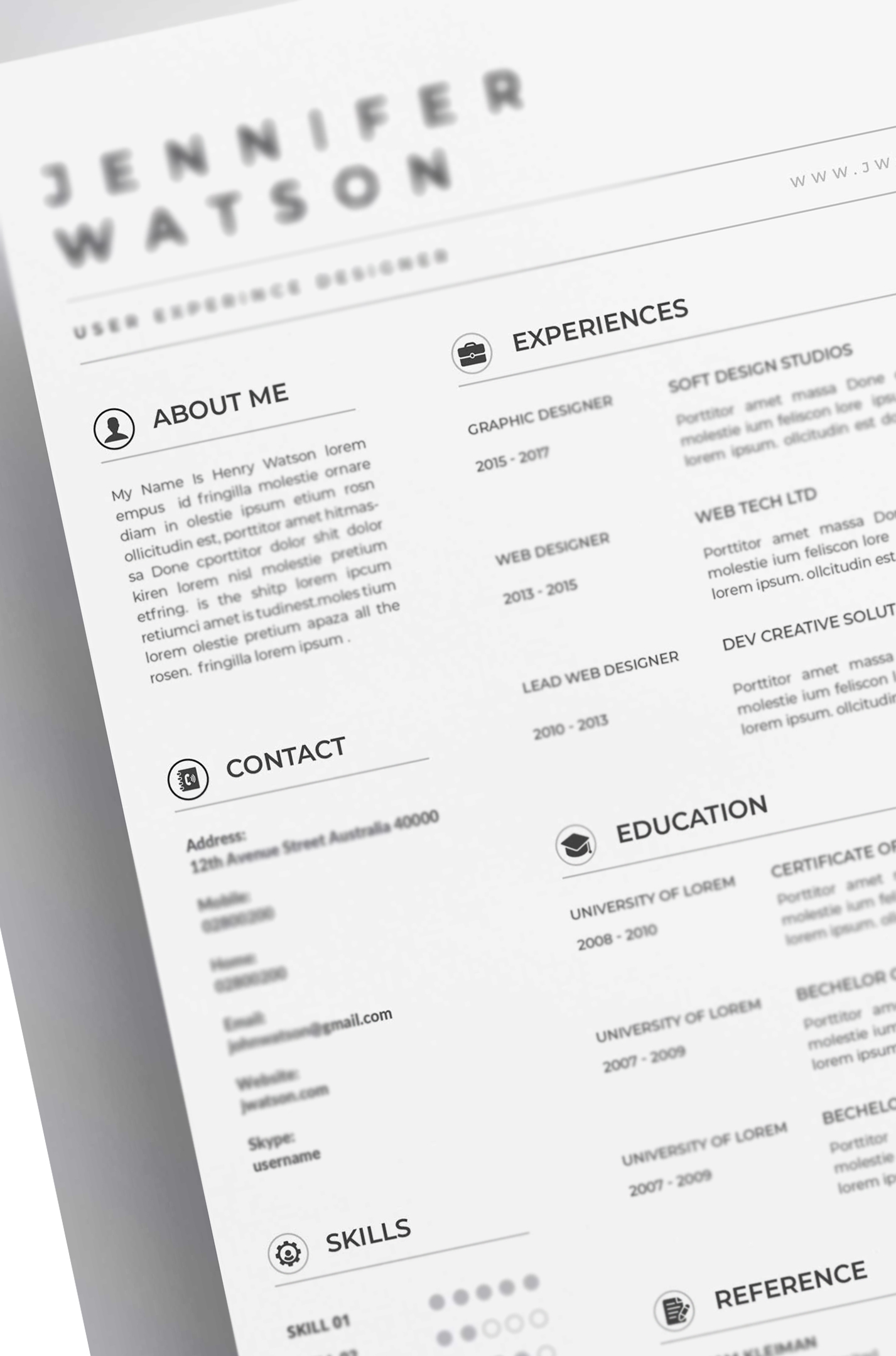Congratulations, you did it! You are ready to cross the stage and take the next step
in your educational path or career.
Preparing for graduation involves several steps. To ensure your success, we have listed
Steps to Graduate below.
Graduation Calendar
Steps to Graduate
Graduation Requirements
As a candidate for graduation, you must submit a graduation application and satisfy
the following graduation requirements:
- Successfully complete all courses within your program certification requirements with
a minimum cumulative grade point average of 2.0.
- Successfully complete the required number of credits.
- If you are earning an associate degree from National Park College, you must complete
18 semester hours at NPC. Each additional associate degree will require another 18
semester hours with the College and the satisfactory completion of all required courses.
To qualify for technical certificates and certificates of proficiency, 25% of your
coursework must be completed at NPC.
- Satisfy all financial obligations due to the College.
- You may meet the graduation requirements listed in the catalog in effect at the time
you entered NPC or those listed in any later catalog. Exceptions to this policy include
requirements from a catalog more than three years old or changes in a program or curriculum
mandated by external accrediting agencies.
Applying for Graduation
To receive a diploma:
- You must apply for graduation by the posted deadline for the term in which you expect
to complete all requirements. There is no charge to apply, and application deadlines
are shown in Graduation Dates.
- You must complete a graduation application to receive your diploma. You must apply
even if you are not planning to participate in the commencement ceremony.
- You must complete a separate application for each degree or certificate you are seeking.
- You should meet with your Faculty Mentor or an NPC advisor to verify that your declared
major is correct and that you are on track to graduate.
- You need to make sure you have met all of the graduation requirements.
- If you do not complete graduation requirements during the semester in which you have
applied, your application will roll over to the following semester (Spring, Summer,
or Fall). If you do not complete the requirements the following semester, you will
have to re-apply.
To apply for guraduation, follow these steps:
- Log in to your OASISaccount
- Click the Self-Service link
- Under the Degree Progress/Graduationheading, click Apply for Graduation.
- Make sure that the degree listed is the plan for which you want to apply.
- If it needs to be changed, contact your Faculty Mentor, an NPC advisor, or the Registrar’s
office.
- Click the Apply for Graduation link next to the degree plan for which you are
- Select the term you want to graduatein the drop-down menu.
- Click Continue
- Click Submit Application.
- After you submit, go back to the Degree Progress/Graduation drop-down menu near the top of the page:
- Select View Graduation Status.
- Scroll down to where your name and address are listed.
- This is the name that will appear on your diploma. To change it, click on the link.
- The address listed is where your diploma will be mailed approximately four weeks after
degrees are conferred. To change it, click on the link.
If you have problems applying for graduation, contact your Faculty Mentor, NPC advisor,
or the Registrar’s office.
Graduation Regalia
- All fall graduates and spring/summer graduate candidates participating in the commencement
ceremony must have a cap and gown.
- There is no charge for ordering a cap and gown.
- You must be measured for graduation regalia at GradFest or in the NPC Campus Store. See Graduation Datesfor details.
GradFest
GradFest is a “one-stop shop” that allows you to take care of all your graduation
needs in one location. At GradFest you can:
- Apply for graduation (no charge)
- Order your cap and gown (no charge)
- Purchase graduation announcements (optional)
- Complete the graduation survey
- Complete the online financial exit interview
- Visit with campus representatives about graduation services and requirements
- Receive Nighthawks Graduation Checklist, which includes important dates, contacts,
and details about all aspects of graduation
GradFest is held in the spring semester each year exclusively for all fall graduates
and spring/summer graduate candidates. See Graduation Dates for details.
Graduation Practice
All fall graduates and spring/summer graduate candidates participating in the commencement
ceremony should attend graduation practice. Graduation practice details are shown
in Graduation Dates.
Commencement
- NPC holds one commencement/graduation ceremony at the end of the spring semester each
year.
- All fall graduates and spring/summer graduate candidates are eligible to participate
in commencement.
- If you want to participate in commencement and want to have your name printed in the
commencement program, you must submit your application for graduation by the deadline
shown in Graduation Dates.
- Participation in commencement does not guarantee that you have met all requirements
for a degree or certificate.
- Commencement details are shown in Graduation Dates.
Diplomas
Diplomas are mailed after all degrees have been conferred, which is approximately
4-6 weeks after the end of the semester.
- Diplomas are mailed to the address listed on your graduation application. Be sure
to notify the Registrar’s office if your address changes.
- Diplomas are not mailed if you have outstanding financial obligations or library holds.
- If you participate in the graduation ceremony in May, but need to complete courses
in the Summer semester to meet graduation requirements, your diploma will be mailed
approximately four weeks after the Summer semester ends.
Contacts
You may request a transcript through the Registrar's Office. Transcripts are not released
to students with outstanding financial obligations or library holds.
The Alumni & Friends Association offers membership levels to fit your needs. Become
a Nighthawk Legend and access exclusive member benefits.
You can explore employment opportunities and receive resume assistance through Career
Services.
Top of Page